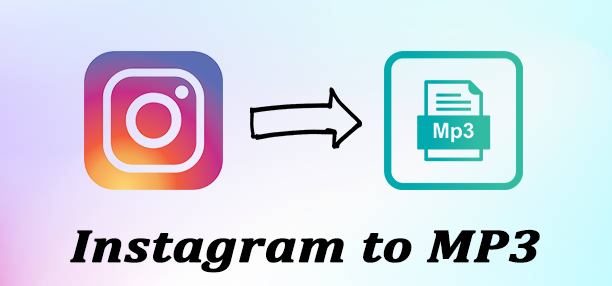Introduction
Instagram is one of the most popular social media platforms, with millions of videos uploaded daily. From reels and stories to IGTV and live streams, users create and share engaging audio-visual content. But what if you only want the audio from an Instagram video? That’s where Instagram to MP3 conversion comes in.
Many people prefer extracting audio from Instagram videos for various reasons—maybe you want to save a song, use a motivational speech as a ringtone, or repurpose content for your projects. Converting Instagram videos to MP3 allows you to enjoy audio files offline without needing to rewatch the video.
However, before jumping into the process, it’s essential to consider the legal and ethical aspects of downloading and using audio from Instagram. Not all audio can be freely used, as some may be copyrighted. In this guide, we’ll explore everything you need to know about Instagram to MP3 conversion, the best tools, and how to do it safely and legally.
What is Instagram to MP3 Conversion?
Instagram to MP3 conversion refers to the process of extracting audio from Instagram videos and saving it in MP3 format. This allows users to listen to Instagram audio files without the need for video playback.
Benefits of Converting Instagram Videos to MP3:
- Listen Offline: Save your favorite audio clips and listen to them anytime, anywhere.
- Use in Personal Projects: Extract background music or dialogues for non-commercial use.
- Create Ringtones: Convert Instagram audio into unique ringtones.
- Save Storage Space: Audio files take up less space compared to video files.
Whether you want to save a piece of music, a podcast snippet, or a motivational speech, Instagram to MP3 conversion makes it convenient and accessible.
Reasons to Convert Instagram Videos to MP3
People have different reasons for converting Instagram videos to MP3. Some of the most common include:
1. Listening to Audio Offline
Many Instagram videos contain valuable speeches, music, or discussions. By converting them to MP3, you can listen to them without needing an internet connection.
2. Using Instagram Audio for Ringtones and Personal Projects
A trending Instagram audio clip can make a great ringtone. Many users also extract sound bites to add to personal video projects, presentations, or podcasts.
3. Repurposing Content for Podcasts and Videos
Content creators often find interesting clips on Instagram that they want to incorporate into their own work. Converting these clips to MP3 allows easy integration into podcasts, vlogs, or other media.
How to Convert Instagram Videos to MP3?
There are several methods to convert Instagram videos into MP3. Here’s a step-by-step guide:
Step 1: Download the Instagram Video
To extract audio, you first need to download the Instagram video. You can use tools like:
- SaveFromNet
- SnapInsta
- Instagram Video Downloader Websites
Step 2: Use an MP3 Converter
Once you have the video, upload it to an Instagram to MP3 converter. Some of the best options include:
- Online tools like YTMP3, BigConverter, and iGram
- Desktop software like 4K Video Downloader
- Mobile apps available on Android and iOS
Step 3: Download the MP3 File
After conversion, simply download the MP3 file and save it for offline use.
This method is quick and works for Instagram Reels, Stories, IGTV, and regular videos.
Best Online Instagram to MP3 Converters
If you’re looking for reliable tools to convert Instagram videos to MP3, here are some top-rated options:
| Converter | Features | Pros | Cons |
|---|---|---|---|
| YTMP3 | Simple interface, fast conversion | Free, no sign-up required | Limited advanced features |
| BigConverter | High-quality audio output | Supports multiple formats | Ads on the website |
| iGram | Works on mobile and desktop | Easy to use | Can have slow downloads |
| SnapInsta | Fast conversion for Reels | No software installation needed | May not support long videos |
| 4K Video Downloader | Best for high-quality MP3 extraction | Desktop application | Not free for all features |
Each of these converters has its pros and cons, so choose the one that best fits your needs.
Best Apps for Instagram to MP3 Conversion
If you prefer using a mobile app instead of an online tool, there are several great Instagram to MP3 converters available for both Android and iOS devices. These apps allow you to download and convert Instagram videos into MP3 files quickly.
Top Instagram to MP3 Apps:
- VidMate – Supports multiple social media platforms and high-quality audio conversion.
- Snaptube – Allows direct MP3 downloads from Instagram videos.
- Instube – Features a built-in Instagram downloader and MP3 converter.
- MP3 Video Converter – Converts saved Instagram videos into MP3 format.
- Video to MP3 Converter – Simple and effective app for extracting audio from videos.
How to Use These Apps:
- Copy the Instagram video link.
- Paste it into the app’s search bar.
- Choose the MP3 format and tap “Convert.”
- Download and save the MP3 file on your phone.
These apps make it easy to convert Instagram videos to MP3 directly from your smartphone.
How to Convert Instagram Reels to MP3
Instagram Reels are one of the most popular video formats on the platform. Many users want to extract music or dialogues from Reels to use as ringtones or background music.
Steps to Convert Reels to MP3:
- Download the Reel Video: Use an Instagram Reel downloader like SnapInsta or SaveFromNet.
- Use an Online Converter: Upload the video to a tool like YTMP3 or iGram.
- Select MP3 Format: Choose MP3 as the output format and start the conversion.
- Download and Save the MP3 File: Once the conversion is complete, download the MP3 file to your device.
By following these steps, you can easily convert Instagram Reels into high-quality MP3 files.
How to Convert Instagram Stories to MP3
Instagram Stories often contain music, voiceovers, or interesting sound clips that users want to save as audio files. Since Instagram Stories disappear after 24 hours, downloading the audio quickly is important.
How to Extract MP3 from Instagram Stories:
- Screen Record the Story: Use your phone’s screen recorder to capture the video with sound.
- Use a Video to MP3 Converter: Apps like MP3 Video Converter can extract audio from your recorded Story.
- Download Instagram Story Videos: If the Story is from another user, use a Story downloader and then convert it to MP3.
By using these methods, you can save Instagram Story audio for later use.
How to Convert Instagram Live to MP3
Instagram Live sessions often feature valuable discussions, interviews, and music performances that users may want to save in MP3 format.
Steps to Convert Instagram Live to MP3:
- Record the Instagram Live: Use a screen recorder to capture the video.
- Save the Video File: Once recorded, save the file on your device.
- Use an MP3 Converter: Upload the video to an MP3 conversion tool and extract the audio.
Since Instagram Lives are often long, using a high-quality converter ensures that the MP3 file maintains good sound quality.
Legal and Ethical Considerations
Before downloading and converting Instagram videos to MP3, it’s important to understand the legal and ethical implications.
Is It Legal to Convert Instagram Videos to MP3?
- Yes, if you are downloading your own content or public domain audio.
- No, if you are downloading copyrighted music or audio without permission.
How to Stay Within Legal Boundaries:
- Use converted MP3 files for personal use only.
- Do not re-upload or monetize copyrighted content.
- Check if the original creator allows downloads or sharing.
Respecting copyright laws helps avoid potential legal issues while using Instagram audio.
How to Ensure High-Quality Audio Conversion
If you want to maintain high audio quality while converting Instagram videos to MP3, follow these tips:
1. Choose the Right Bitrate
- 128 kbps – Standard MP3 quality.
- 192 kbps – Balanced sound quality and file size.
- 320 kbps – Best audio quality for music and speeches.
2. Use High-Quality Converters
Some converters compress audio, reducing quality. Use reliable tools like 4K Video Downloader to avoid quality loss.
3. Edit the Audio After Conversion
You can enhance the MP3 file using software like Audacity or Adobe Audition.
Common Issues and Troubleshooting
Sometimes, Instagram to MP3 conversion may not work as expected. Here are common issues and solutions:
Problem 1: The Converter Doesn’t Work
Solution: Try a different online tool or app. Some services may be temporarily down.
Problem 2: Poor Audio Quality
Solution: Choose a higher bitrate or use a different converter.
Problem 3: Instagram Video Won’t Download
Solution: Use a VPN if the downloader is blocked in your region.
Alternatives to Instagram to MP3 Conversion
If you don’t want to extract audio from Instagram videos, here are some legal alternatives:
- Use Royalty-Free Music Websites – Platforms like Free Music Archive and Pixabay offer free music.
- Check Official Music Streaming Apps – Spotify, Apple Music, and SoundCloud provide legal access to music.
- Use Instagram’s Saved Audio Feature – Save your favorite Instagram sounds within the app.
These options help you access music legally without violating copyright laws.
Safety Tips When Using Instagram to MP3 Converters
Many Instagram to MP3 converters are available online, but not all of them are safe. Here’s how to protect your device:
1. Avoid Fake or Scam Websites
Only use trusted websites like YTMP3, 4K Video Downloader, or SnapInsta.
2. Don’t Download Suspicious Files
Some converters may try to install malware. Always check file extensions before downloading.
3. Use an Ad Blocker and Antivirus
Online converters often have pop-up ads. Using an ad blocker can prevent malicious redirects.
By following these safety tips, you can use Instagram to MP3 converters without security risks.
FAQs
1. Is it legal to convert Instagram videos to MP3?
It depends on the content. If the audio is copyrighted, downloading it without permission may violate copyright laws.
2. What is the best free Instagram to MP3 converter?
YTMP3, SnapInsta, and 4K Video Downloader are some of the best free options.
3. Can I convert Instagram Reels to MP3 on my phone?
Yes, using mobile apps like Snaptube or VidMate, you can easily convert Reels to MP3.
4. How do I improve MP3 audio quality after conversion?
Use a higher bitrate (192 kbps or 320 kbps) and edit the audio with software like Audacity.
5. Are there any apps to download Instagram MP3 files directly?
Yes, apps like Snaptube and Instube allow direct MP3 downloads from Instagram videos.
Conclusion and Final Thoughts
Converting Instagram videos to MP3 is an easy and convenient way to extract audio for offline listening, ringtones, and content creation. Whether you use online tools, mobile apps, or desktop software, there are plenty of options available.
However, always consider the legal and ethical aspects before downloading Instagram audio. Use the converted MP3 files for personal purposes and respect copyright guidelines.
By following the methods and safety tips outlined in this guide, you can successfully convert Instagram videos to MP3 without any hassle.